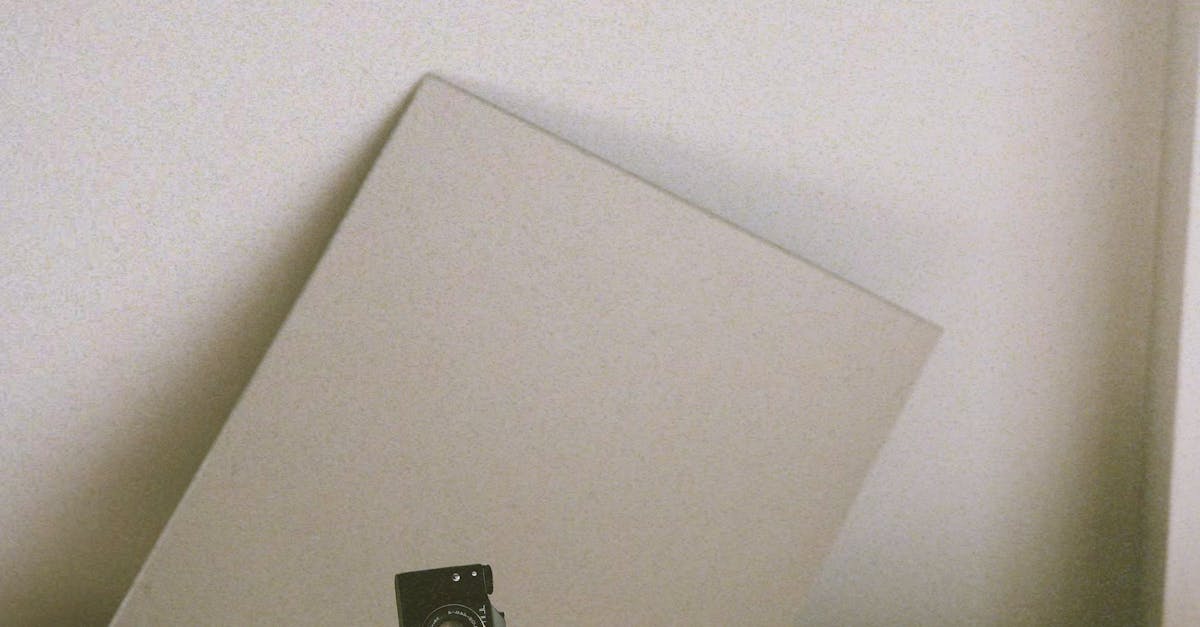
Maintenance Tips for Pan-and-Tilt Drain Cameras
Table Of Contents
Inspection Checklist
To ensure the optimal performance of your pan-and-tilt drain camera, it is essential to conduct a thorough inspection before each use. Begin by carefully examining all components to verify that they are in good working condition. Check the camera lens for any signs of damage or debris that may affect image quality. Ensure that the control panel is responsive and all buttons are functioning properly.
Next, inspect the cables and connections for any wear and tear. Look for any fraying or exposed wires that could pose a safety risk or impact the camera's performance. Test the camera's movement capabilities by manoeuvring it in all directions to confirm that the pan-and-tilt functions are working smoothly. Lastly, don't forget to inspect the monitor screen for any display issues or anomalies that may affect your ability to accurately assess the camera feed.
Verifying All Components Function Properly
Verifying all components function properly is a crucial step in ensuring the effective operation of your pan-and-tilt drain camera. Begin by examining the camera head to check for any signs of damage or wear. Ensure that the camera lens is clean and free from debris to guarantee clear and accurate footage during inspections.
Next, inspect the pan-and-tilt functionality by testing the movement of the camera head in all directions. Verify that the pan-and-tilt motors respond smoothly to commands and that there are no unusual noises or jerky movements. Additionally, check the cables and connections to ensure they are secure and in good condition. By thoroughly assessing each component, you can proactively address any issues and maintain optimal performance of your drain camera system.
Calibration Procedures
Calibration is a critical process to ensure the accurate functioning of your pan-and-tilt drain camera. Start by accessing the camera settings menu on the control unit. Adjust the camera's focus, brightness, and color settings to achieve optimal image quality. Additionally, make sure that the camera's movement is smooth and responsive, allowing you to navigate through pipes with ease. Inaccurate calibration can result in distorted images and misinterpreted data during inspections.
After adjusting the camera settings, perform a test inspection to verify that the calibration was successful. Navigate the camera through a pipe, observing the image quality and the responsiveness of the pan-and-tilt functions. If any issues arise, revisit the calibration process and make necessary adjustments until the camera functions optimally. Regular calibration of your drain camera is essential to maintain its accuracy and efficiency during drain inspections.
Checking Image Quality
When it comes to ensuring the effectiveness of a pan-and-tilt drain camera, one crucial aspect that requires regular attention is the image quality it produces. A clear and sharp image is essential for accurately diagnosing any issues within the drainage system. To assess the image quality, begin by examining the sharpness and clarity of the footage captured by the camera. Look for any distortion, blurriness, or pixelation that may compromise the accuracy of the inspection.
Next, pay close attention to the colours displayed in the footage. The colours should appear true to life, allowing you to distinguish between different materials and surfaces within the drain. Any inconsistencies or inaccuracies in colour reproduction could lead to misinterpretations during the inspection. Additionally, check for any visual disturbances such as flickering or sudden changes in brightness that could indicate a technical problem with the camera or its components. Regularly monitoring and maintaining optimal image quality is essential for conducting thorough and precise drain inspections.
Troubleshooting Tips
When faced with issues while using your pan-and-tilt drain camera, it's important to troubleshoot effectively to identify and resolve any problems. One common troubleshooting tip is to reset the camera settings to their default configuration. Sometimes, adjustments or changes to settings can cause malfunctions, so starting fresh can often rectify the issue.
Additionally, if you are experiencing poor image quality during inspections, try checking the camera lens for any dirt, dust, or debris that may be obstructing the view. Cleaning the lens carefully with a soft cloth can often improve the clarity of the images captured. It's crucial to maintain the cleanliness of your equipment to ensure accurate and reliable inspections.
Resetting Camera Settings
To reset the camera settings of your pan-and-tilt drain camera, you need to follow a few simple steps. Firstly, locate the settings menu on the camera interface. This can typically be found by pressing the menu button or navigating through the touch screen options. Once in the settings menu, look for the option to reset or restore camera settings to default. Select this option and confirm the action to reset all settings back to their original configuration.
After resetting the camera settings, it is important to calibrate the camera to ensure optimal performance during inspections. Calibrating the camera involves adjusting parameters such as focus, exposure, and white balance to suit the specific conditions of the drain being inspected. Make sure to refer to the camera's user manual for detailed instructions on how to calibrate and optimize the settings for accurate and clear image capture.
FAQS
How often should I perform maintenance on my pan-and-tilt drain camera?
It is recommended to perform maintenance on your pan-and-tilt drain camera after every few uses to ensure optimal performance.
What are some common maintenance tasks for pan-and-tilt drain cameras?
Common maintenance tasks for pan-and-tilt drain cameras include verifying all components function properly, calibrating the camera, and troubleshooting any issues that may arise.
How can I verify if all components of my pan-and-tilt drain camera are functioning properly?
You can verify if all components of your pan-and-tilt drain camera are functioning properly by conducting a thorough inspection checklist, checking for any physical damage or wear and tear.
What is the importance of calibrating a pan-and-tilt drain camera?
Calibrating a pan-and-tilt drain camera is important to ensure accurate image quality and precise movement control while inspecting drains.
What should I do if I encounter image quality issues with my pan-and-tilt drain camera?
If you encounter image quality issues with your pan-and-tilt drain camera, you should follow the calibration procedures outlined in the manufacturer's manual or seek professional assistance.
How can I troubleshoot common issues with my pan-and-tilt drain camera?
You can troubleshoot common issues with your pan-and-tilt drain camera by following the troubleshooting tips provided in the manufacturer's manual, which may include resetting camera settings or checking for software updates.
Related Links
Features to Look for in Pan-and-Tilt Drain CamerasBest Practices for Operating Pan-and-Tilt Drain Cameras
Enhancing Efficiency with Pan-and-Tilt Drain Cameras
Pan-and-Tilt Drain Cameras for Industrial Use
Troubleshooting Common Issues with Pan-and-Tilt Drain Cameras
Comparing Pan-and-Tilt Drain Cameras with Other Types
Applications of Pan-and-Tilt Drain Cameras in Plumbing
Understanding Pan-and-Tilt Camera Technology
Advantages of Using Pan-and-Tilt Drain Cameras